
V16 introduces a cool new ‘Color Palette From Photo’ feature to Xara Photo & Graphic Designer, Web Designer and Designer Pro X.
A trick many graphic designers use to create great looking documents is to tie the elements of a page design to those used in the
main photo. ‘Color Palette From Photo’ automates this process so you can create documents that automatically adapt the colors to
complement those in the main photo (and this is more than just creating a simple palette of the most common colors - it involves in-
telligent hue combination and brightness adjustment to ensure that design elements using these colors will work on the page, or
that for example text is readable).
The color palette of our ‘Museum of Tomorrow’ design below is based on photo colors. Why not give it a go in the v16 trial! Download
the document, open it in v16, drop your own photo onto the document and select ‘Palette from Photo’, last option on the Photo
toolbar.
You’ll find this is one super-quick way to create great looking document color schemes that match your photo!
You can more info on this feature, including how to create documents that exploit it, in our Release Notes for Designer Pro, Photo &
Graphic Designer and Web Designer.
Our Museum of Tomorrow design also demonstrates some of the other new features in v16.
Super-flexible document resize. Make this document any size or aspect ratio you like - it ‘just works’. Uses a combination of smart
object scaling and re-positioning and the new auto-fit text feature. You can also just drag the right or bottom page edge to resize.


Copyright © 2018 Xara Group Limited.
Thank you for doing business with us. | Please recycle used paper.
CLICK HERE TO SEE THIS LOCATION ON GOOGLE MAPS
This document also supports automatic content resize & positioning.
Document automatically colored from the photo.
Museum of Tomorrow
in Rio de Janero




Copyright © 2018 Xara Group Limited.
Page created with Xara Designer Pro

New ‘Auto Fitting
Text’ feature makes
putting text inside
shapes much, much
easier. Smart ‘rela-
tive sizing’ means
you can even
change the font
size within the text
and it still fits. Try
editing this text
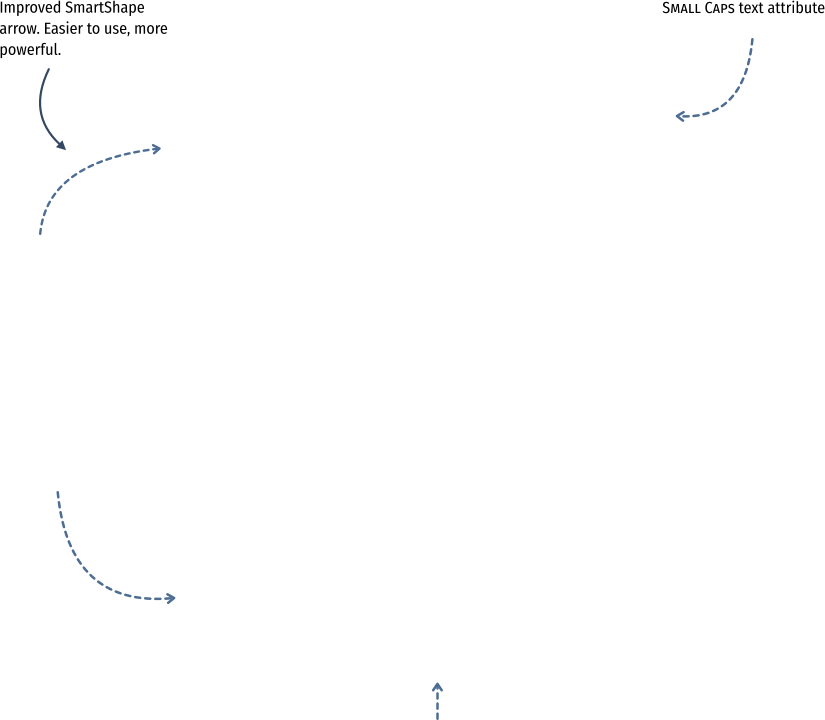



V16 introduces a cool new ‘Color Palette From Photo’ feature to Xara Photo & Graphic Designer, Web
Designer and Designer Pro X.
A trick many graphic designers use to create great looking documents is to tie the elements of a
page design to those used in the main photo. ‘Color Palette From Photo’ automates this process so
you can create documents that automatically adapt the colors to complement those in the main
photo (and this is more than just creating a simple palette of the most common colors - it involves
intelligent hue combination and brightness adjustment to ensure that design elements using these
colors will work on the page, or that for example text is readable).
The color palette of our ‘Museum of Tomorrow’ design below is based on photo colors. Why not give
it a go in the v16 trial! Download the document, open it in v16, drop your own photo onto the docu-
ment and select ‘Palette from Photo’, last option on the Photo toolbar.
You’ll find this is one super-quick way to create great looking document color schemes that match
your photo!
You can more info on this feature, including how to create documents that exploit it, in our Release
Notes for Designer Pro, Photo & Graphic Designer and Web Designer.
Our Museum of Tomorrow design also demonstrates some of the other new features in v16.



Copyright © 2018 Xara Group Limited.
Thank you for doing business with us. | Please recycle used paper.
CLICK HERE TO SEE THIS LOCATION ON GOOGLE MAPS
This document also supports automatic content resize & positioning.
Document automatically colored from the photo.
Museum of Tomorrow
in Rio de Janero




Copyright © 2017 Xara Group Limited.
Page created with Xara Designer Pro


NEW IN THE XARA DESIGNER v16 RELEASE
NEW IN THE XARA DESIGNER v16 RELEASE